How to book your flight from an airline website? With a demo of Qatar Airways.
Every year, lots of people travel around the world for different reasons, like holidays, work, or visiting family. With so many people traveling, it’s really important to know how to book a flight directly from an airline’s website.
In this blog post, I’ll show you the simple steps with helpful pictures to book your flight on Qatar Airways’ website. Here’s the link: Qatar Airways.
As we go through the booking process, I’ll provide you with important information. Once you’ve read through this, booking tickets from any airline’s website will be easy. Let’s get started!
Choose Journey Type:
- Round Trip/Return: For example London to Dubai and then Dubai to London. Round trips usually cost less than one-way trips.
- One Way: Just from London to Dubai.
- Multi-city: From London to Dubai, then Dubai to Italy, and finally Italy back to London.
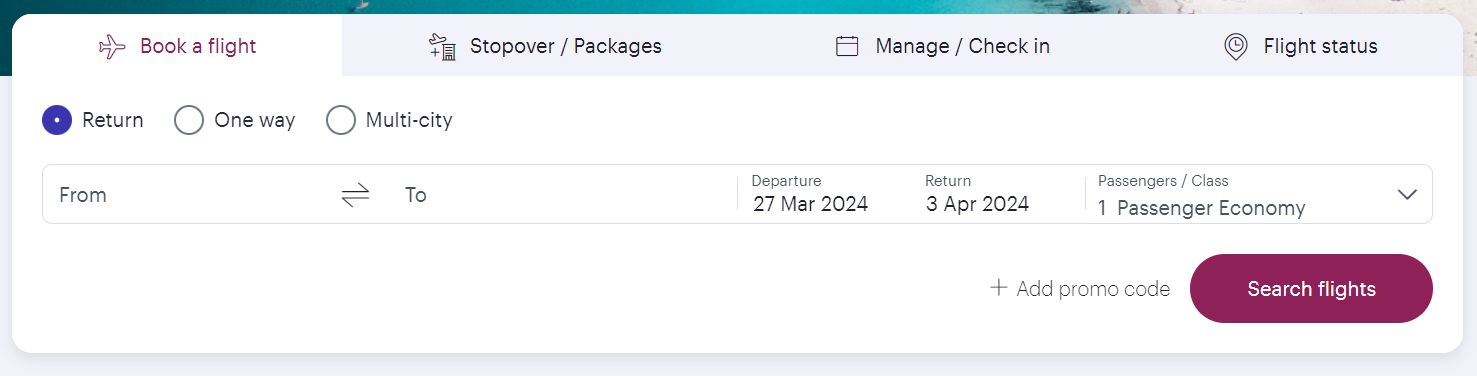
Select departure and return dates:
On Qatar Airways’ website, while clicking on the calendar, you will be able to see fares for different dates for your journey.
There’s also an option for flexible dates named ”My Dates are Flexible” below the calendar dates, where you can see fares for a whole week in a 7×7 calendar, which will help to depict the overall price range of the journey.
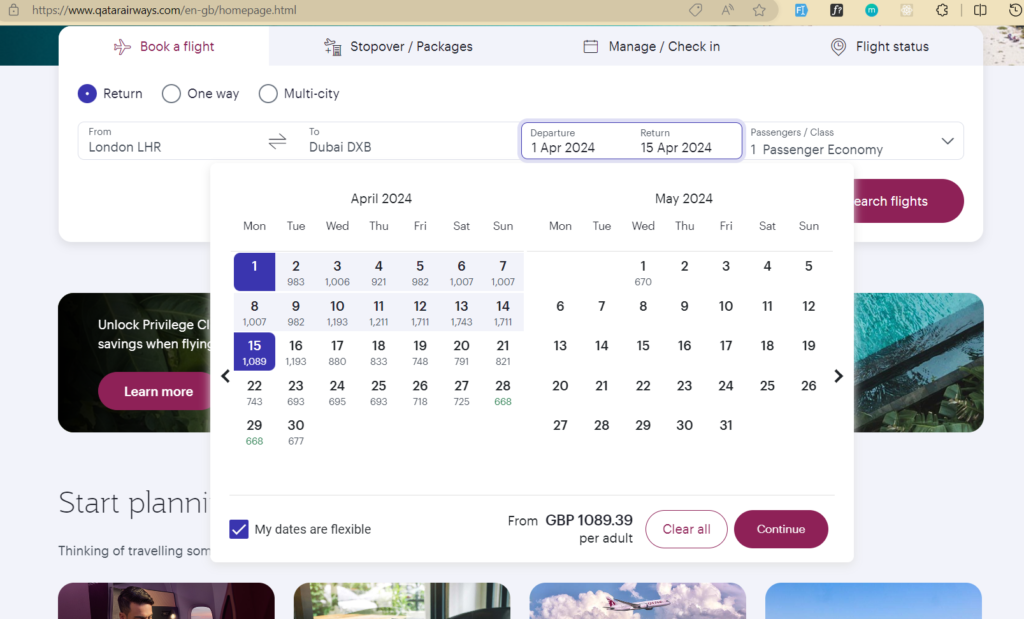
Select number of passengers:
- Adults: Anyone 12 years old or older.
- Children: Age between 2 to 11.
IMPORTANT: Children between 2-5 years old should be accompanied by an adult over 16 years of age when travelling. - Infants: Babies under 2 years old.
IMPORTANT: Each infant should be accompanied by one adult. When an infant fare is booked, the infant will be seated on the parent’s lap.
Choose the class or seat type:
Select Economy, Premium Economy/First Class, or Business Class as per your wish.
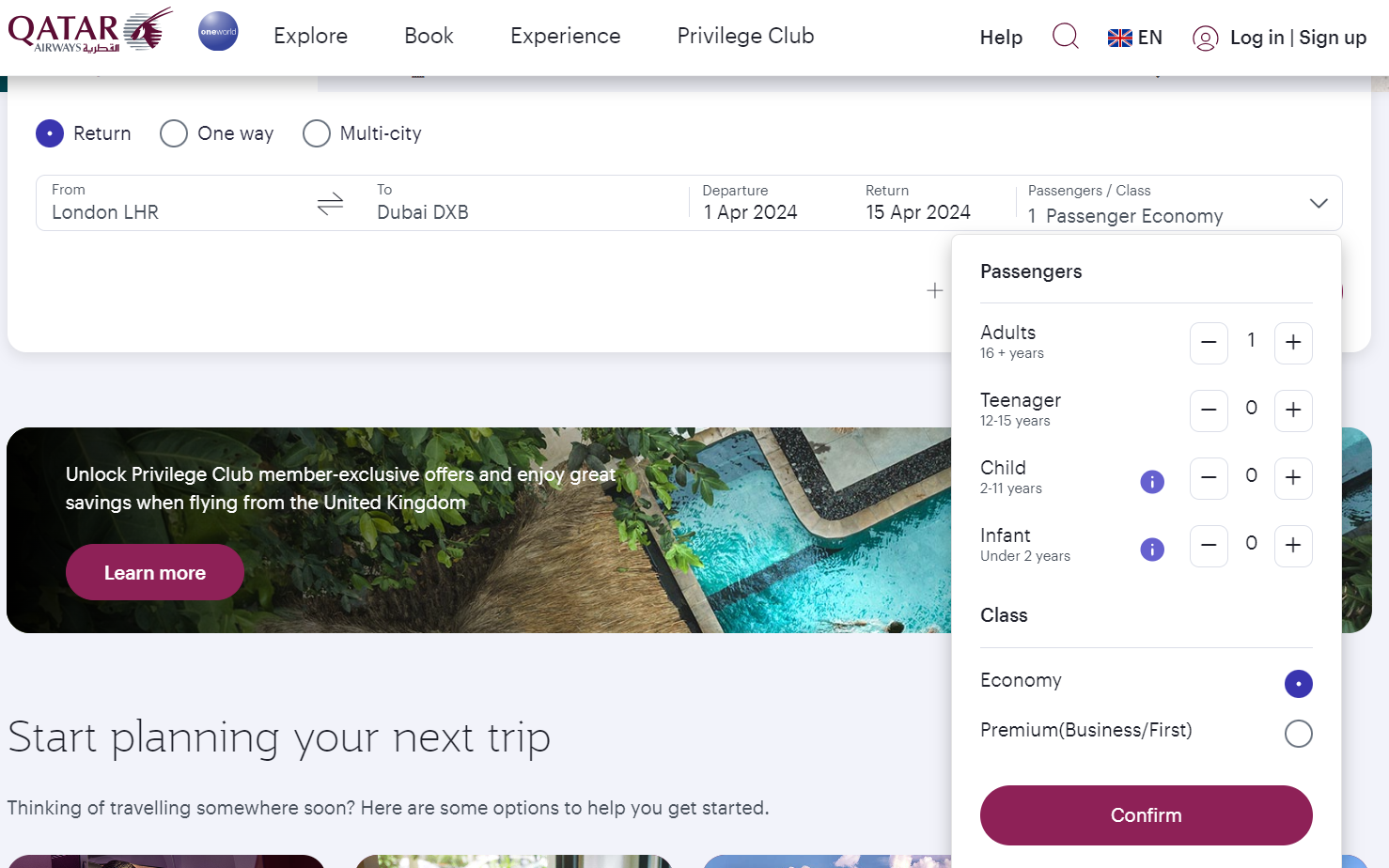
That’s it. You are ready to search now. In brief, what I have chosen on my widget is:
- Return Flight: London to Dubai
- Journey Date: Departure (London-Dubai) 01 April, 2024 and Arrival (Dubai-London) 15 April, 2024
- Number of Passenger: 1 Adult
- Class: Economy
- I have ticked the “My dates are flexible option” in calendar.
Enter Promocode:
Check whether any offer is available from your location to get a discount on fare using this link: https://www.qatarairways.com/offers
Now we are all set. Click on the “Search Flights Button” to move forward.
Flight Search Result Page:
If you have checked “My dates are flexible” option, you will see this calendar after search. Compare the fares across dates and select any of your suitable date from calendar.
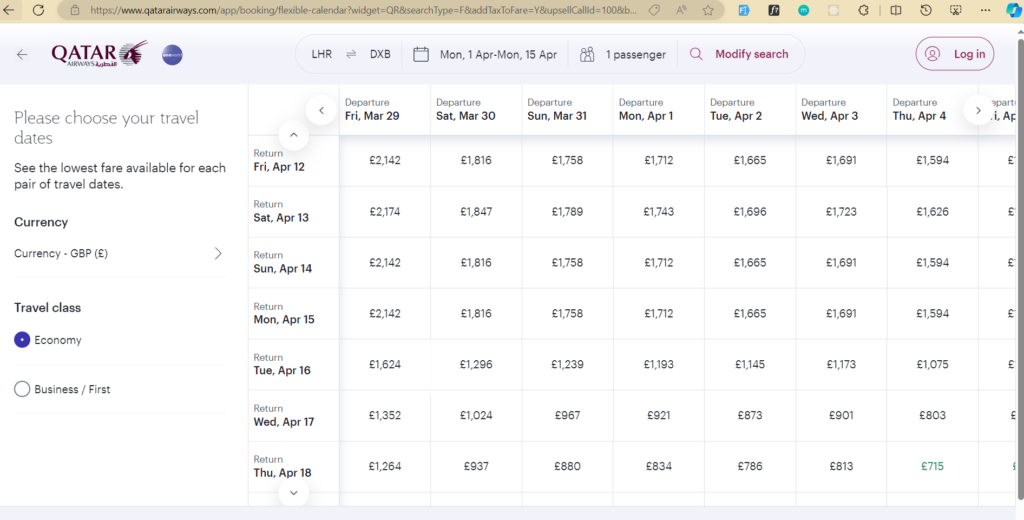
If you have not checked the Flexible date option, then you will be landed on Flight Search Result Page:
The Flight Search Result page will look like the below image. Review the Fare and Journey Duration very carefully. You will see Lowest Fare tag in some cards which denotes the Lowest fare for that leg (London-Dubai). Click on Flight Details for more information (it is important to know the details)
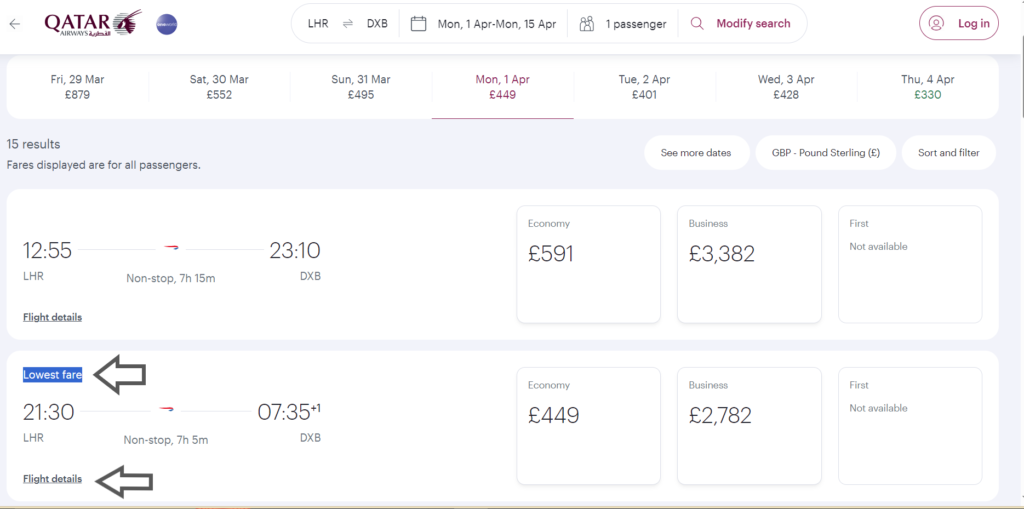
You will notice in Flight Details a “Operated by British Airways” tagline. This means that even if you are purchasing the ticket from QATAR Airways website, you will be carried to your destination by British Airways, not by Qatar Airways planes (This is a concept of code sharing). If you are not comfortable with such code share flights, choose another flight as per your preference.
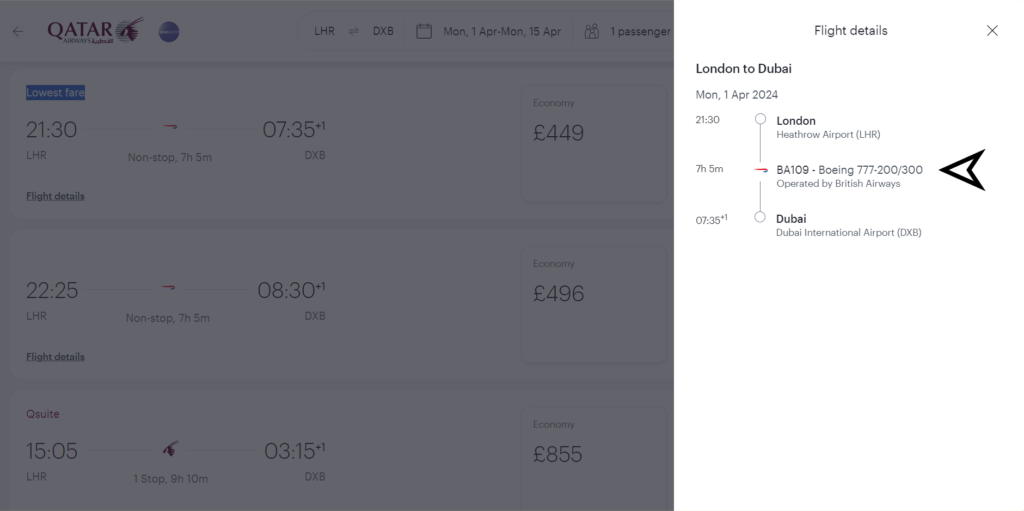
Click on your fare to Select the Fare
In my case it is 449GBP, indicating the lowest fare. You can see the baggage information after clicking on the Fare. For this flight Checked Baggage (Your Trolly which they will take away from you at check-in counter) is 1bag, 23kg and Hand Baggage is 1bag, 7kg.
Now Click on “Select Fare Button” to Proceed.
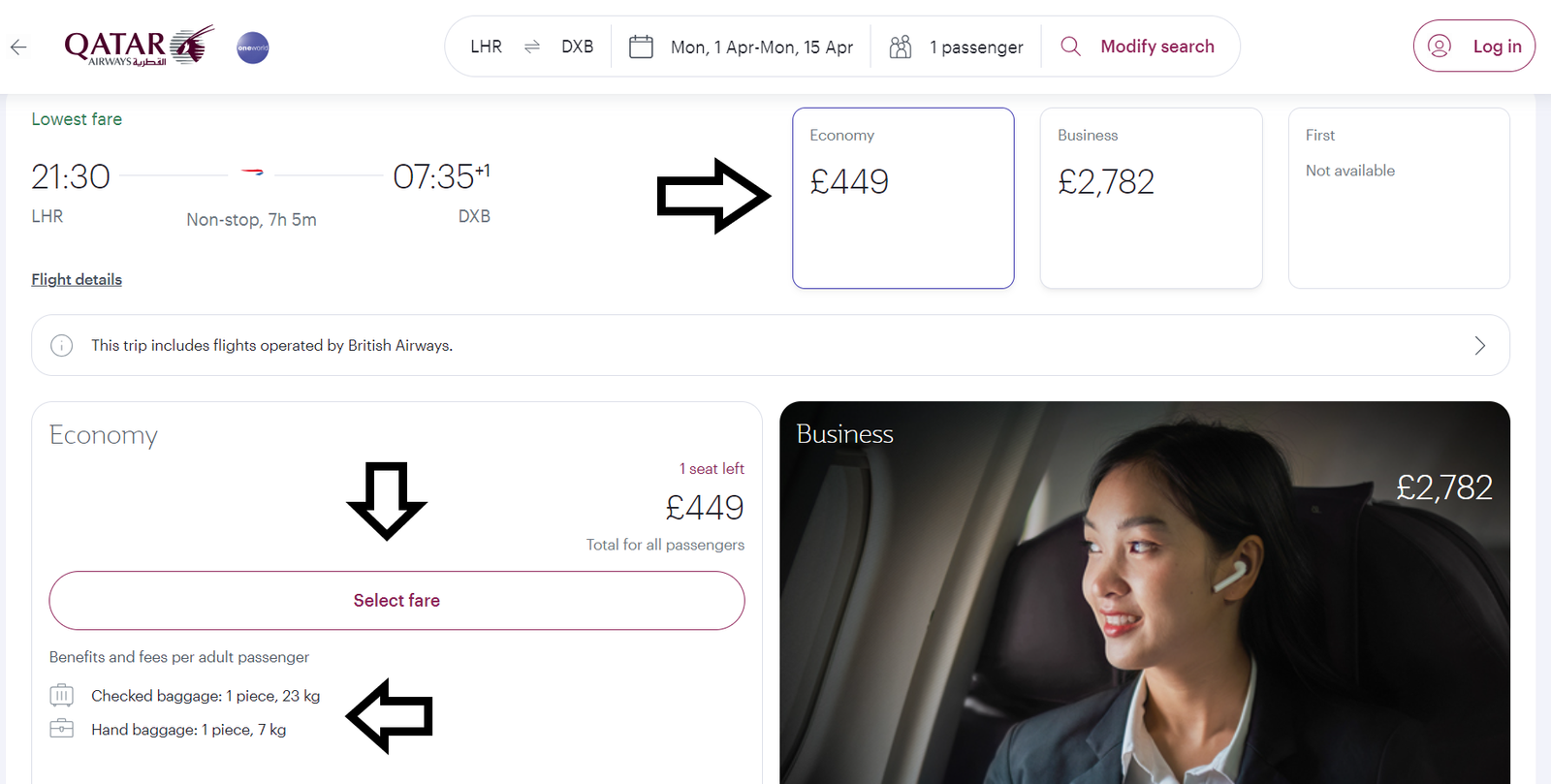
Follow the same process for your return flight (Dubai-London). Afterwards a summary page will show up with your Trip Details and Grand Total Payment of tickets.
Personal Details Page
Now In this page on right side you will see your total fare. Click on Payment Summary if you want to see the breakdown of your Total Fare.
Now the most important part, providing your personal details.
Click on Edit Button, to input your personal information.
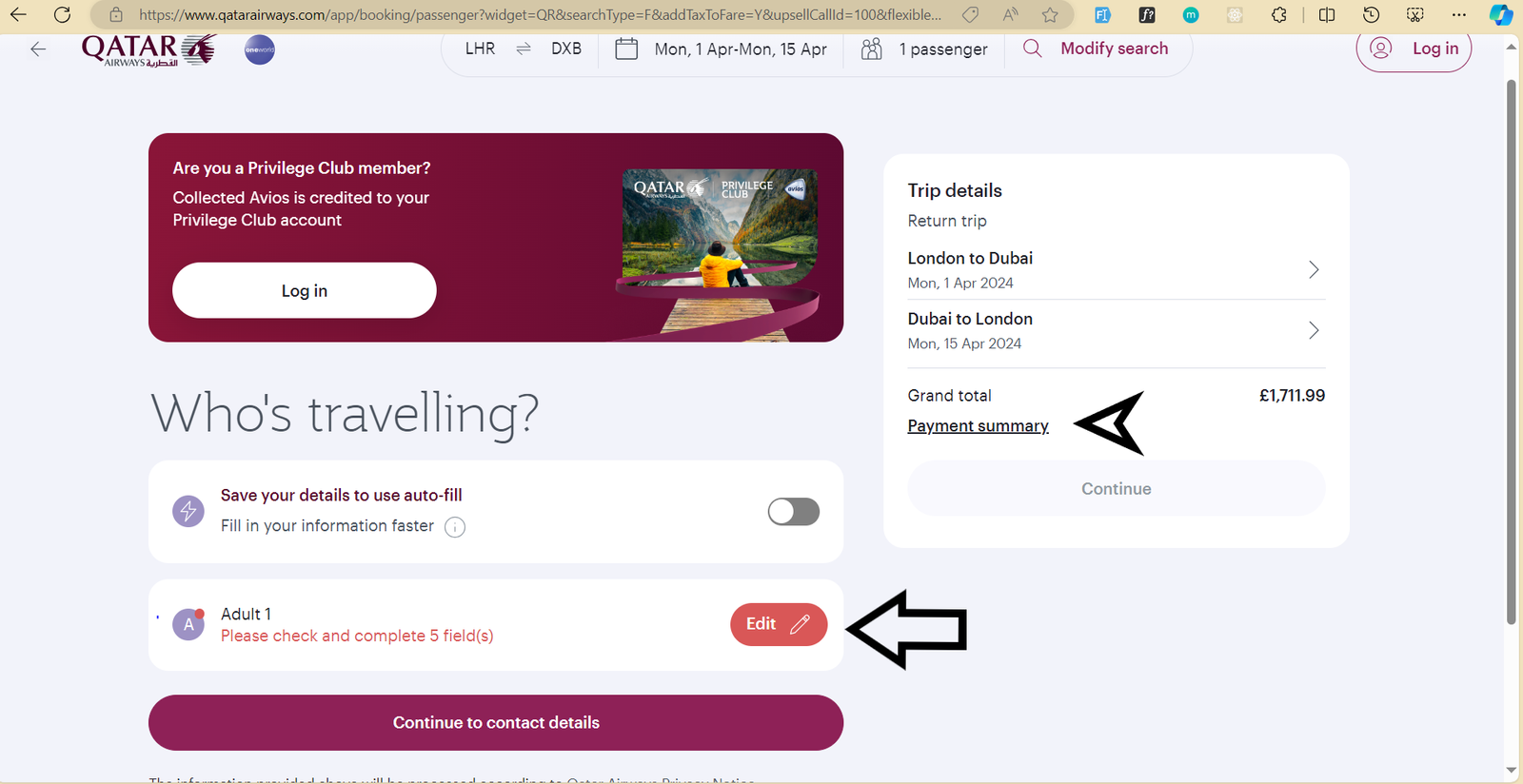
Be very careful while writing your personal details (name, date of birth, gender etc.)
Your personal details must match with your passport information. Remember, once your booking is completed, your name cannot be changed
Provide your Title, Gender, Full name (First/Middle Name and Last/Surname/Family Name), Date of Birth, Nationality, Passport Number.
If you do not have a first name, then keep it blank and select the No first name option.
If you are a Frequent Flyer or Loyalty member of any airlines, I recommend giving the Frequent Flyer number of yours to enter here. So that mileage will be added automatically to your profile.
Now Click on Save & Continue Button.
Afterwards give your Email & Phone Number. Remember, give your email carefully as you will receive the ticket copy in this mail.
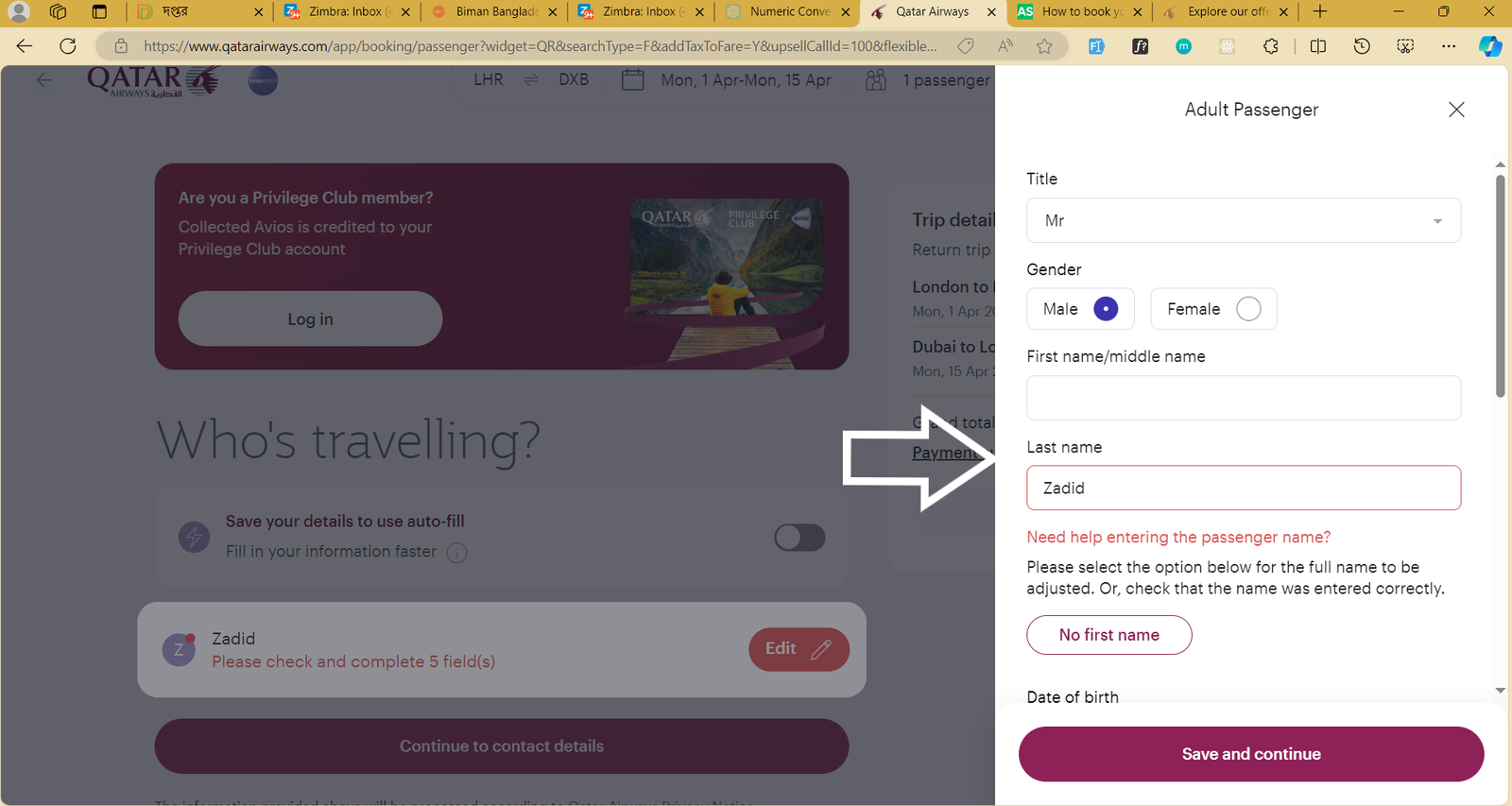
Payment Page
Lastly, you will be redirected to the payment page. Before payment you must check the Trip Summary, Personal Details, Contact Details and Refund Rules.
While payment do not forget to check
- Whether your card issuing bank has authorized international currency payment.
- Check the upper limit of international payment for your card.
- Also check whether your card is 3DS enabled or not by calling the customer service of respective bank.
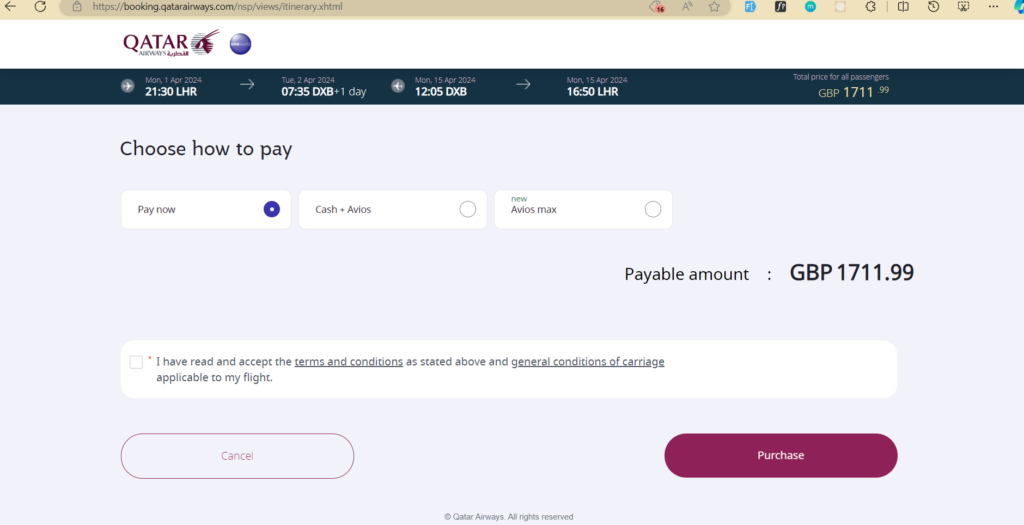
That’s all. Just make the payment and enjoy your journey.
If you have any questions related to this booking, feel free to drop a comment below. Have a nice journey!



